Feature release: Clickable error tags for automatic error filtering
Posted Mar 7, 2017 | 2 min. (385 words)Raygun is happy to announce we have released the clickable error tags feature. This latest upgrade to the error grouping feature helps you filter errors even faster.
When you are in your Crash Reporting dashboard, you’ll see the error details in the ‘Summary’ tab. This includes a list of any tags sent with the error payload. (For a detailed description on how to label your exceptions and how to differentiate between environments with error tags visit this article.)
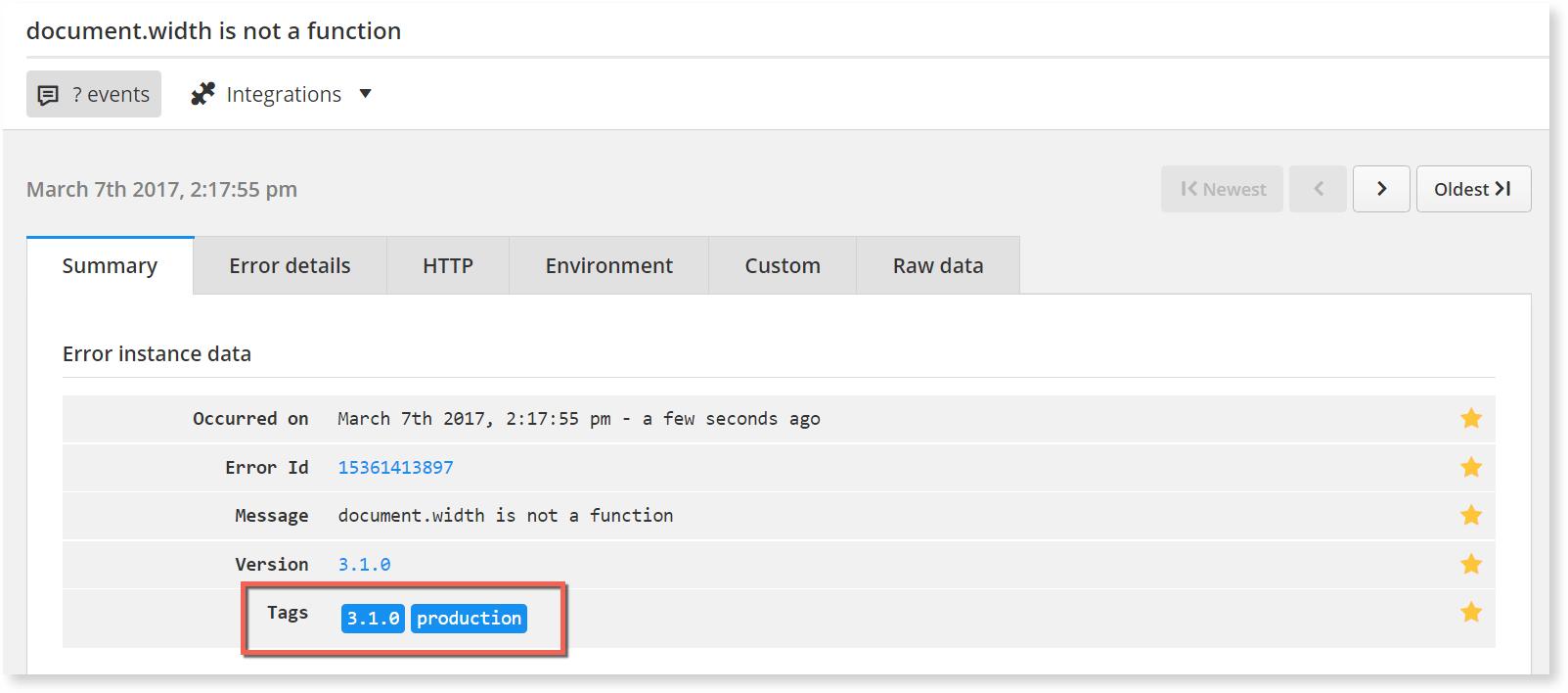
Previously, these error tags were static. However, a valued Raygun customer suggested it would be valuable to be able to click on these tags. We deployed the update pretty quickly and now the error tag label takes you straight to the Dashboard view.
(Many thanks to David for requesting this feature!)
This is particularly useful because you can see how many errors are related to a particular tag. Here are a couple of ways you’ll find it useful:
1.You may have deployed a new version
Using the clickable error tags feature, you can see your newly deployed version is throwing more exceptions than it should. You can now make an informed decision to roll back to the previous version so you can troubleshoot.
**2.You have lots of errors coming from a particular environment **
You can see from the clickable error tags feature that there are a lot of errors coming through from a particular environment. If, for example, you see an error with a test environment tag, you can click on the tag, view the other error groups with that tag and ignore these errors in your Crash Reporting dashboard so you can remove the clutter.
Here’s how it works:
The blue tags contain the tag associated with the error:
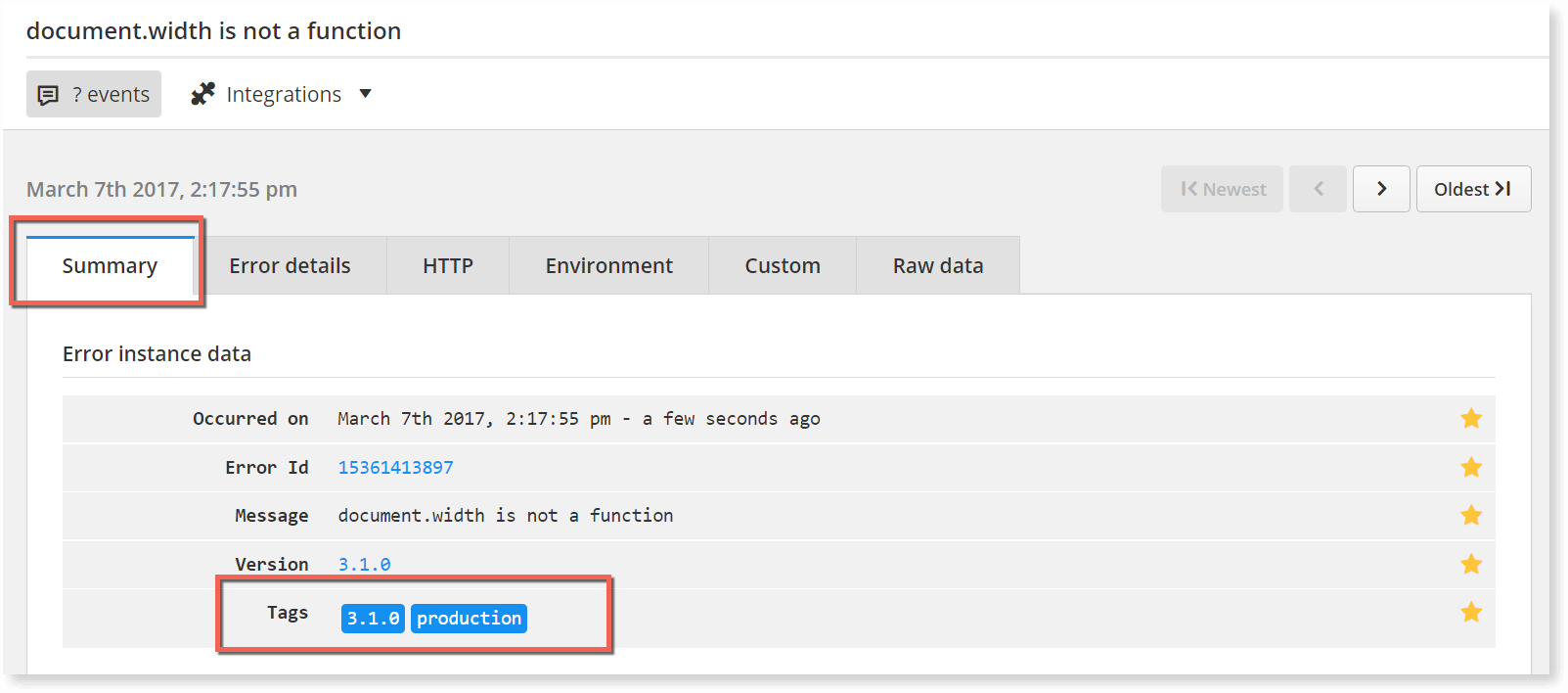
Clicking on the tags will take you to all the error instances in that group:
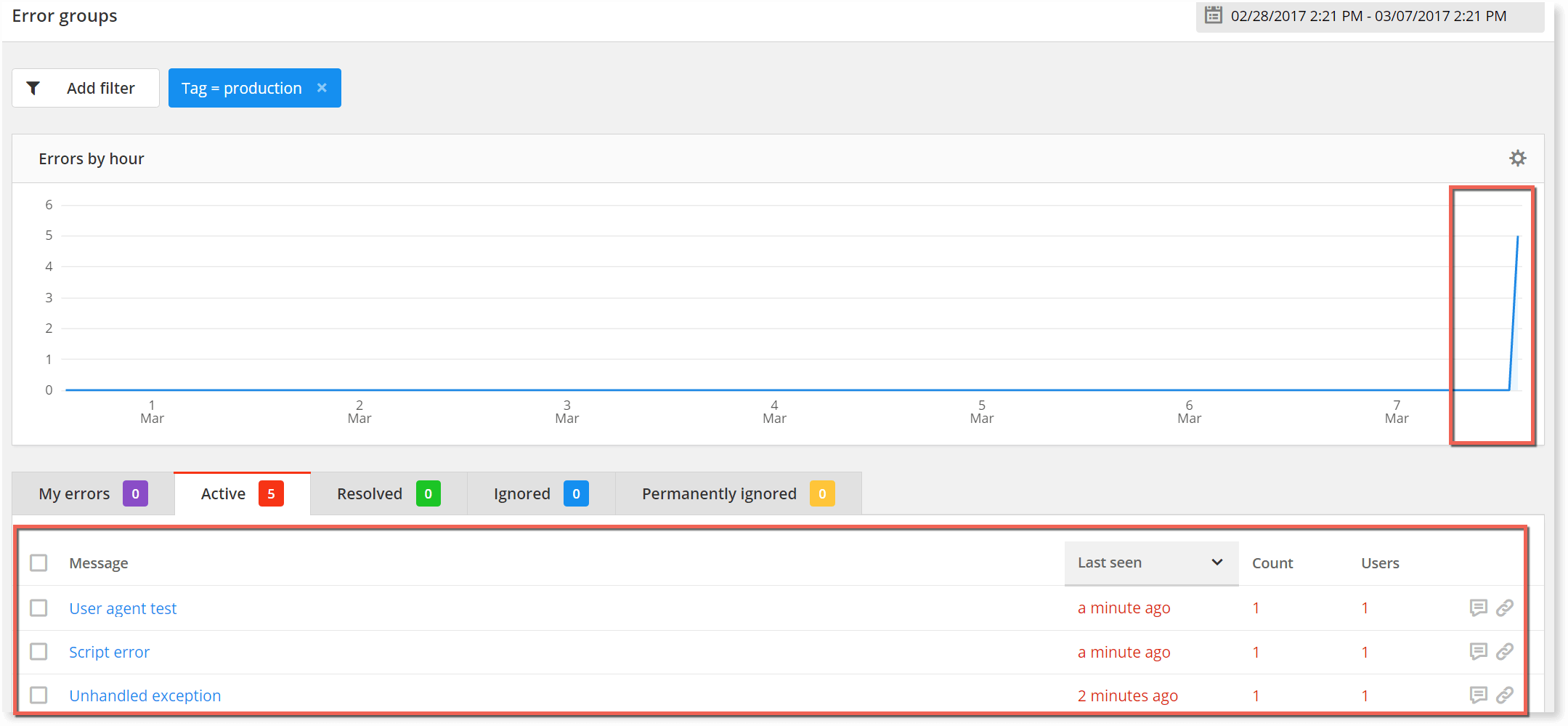
Do you have any questions about the new clickable error tags?
If you have any questions about clickable error tags, get in touch with a friendly team member here.
Or, if you have a feature request, we’d like to hear from you! Head to our feature request forum to make a suggestion.
Related articles
Are you missing out on some of Raygun’s best features? Here’s how to take advantage
Get more insights into errors using our latest update to our dashboard