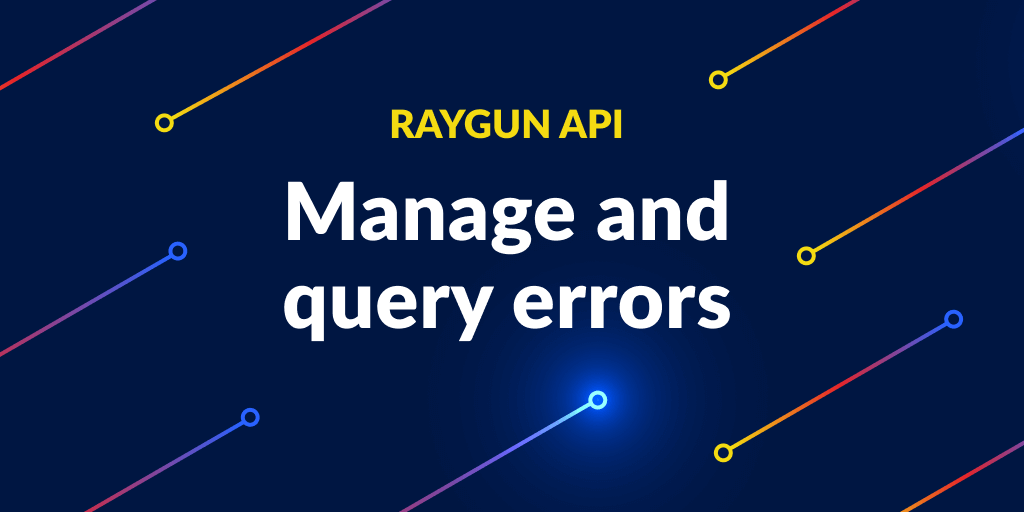API update: User invitations
Posted Jun 7, 2023 | 3 min. (431 words)Today, we’re excited to share the latest endpoint release for the Raygun API, user invitations. With this release, customers can now use the API to automate the process of inviting new team members to Raygun.
With unlimited seats included in every Raygun account, one of the best ways to get the most out of Raygun is to add more team members to your plan. Currently, this requires every new team member to be invited manually and added to the correct team, creating a major admin task, especially for larger accounts.
User invitations via the API make this process faster and easier, letting you add team members in bulk using just their email addresses. If you’re in a role that involves the provisioning and implementation of software tools, you don’t need plan owner access or the knowledge of how to use Raygun yourself just to add users to a team. The plan owner simply sets up a personal access token to allow other members to add the team, with secure access managed and monitored on the client side.
How it works
- Customers invite team members to their plan via the API by sending a request with their email address.
- Each team member receives an invite email and can then complete the setup process individually.
- All new team members are added to the default “Users” team on the plan.
New endpoints
Send invitation: You can send an invitation to a specified email address. Once the team member accepts the invitation, they’ll be added to the “Users” Team.
POST https://api.raygun.com/v3/invitations
{
"emailAddress": "new-user@yourcompany.com"
}Revoke invitation: Revoke any invitation that hasn’t yet been accepted. This won’t revoke invitations that have already been accepted or revoked.
POST https://api.raygun.com/v3/invitations/{invitationId}/revokeList invitations: This will return a list of all the invitations for the teams you have access to. It will display all Sent, Accepted and Revoked invitations.
GET https://api.raygun.com/v3/invitationsGet invitation by ID: Returns the details for a single invitation using its identifier
GET https://api.raygun.com/v3/invitations/{invitationId}If your organization is completely new to Raygun, you’ll still need to set up your Raygun account prior to issuing invites via these new endpoints. For existing customers who already have an account and just want to bring more of the team into Raygun, you have immediate access.
This release is particularly valuable for organizations with big teams, or where Raygun is being used widely across the business.
See more details on the Raygun API in our documentation. For instructions on how to get started with the API, please visit the beta launch blog, or reach out to our team at support@raygun.com.