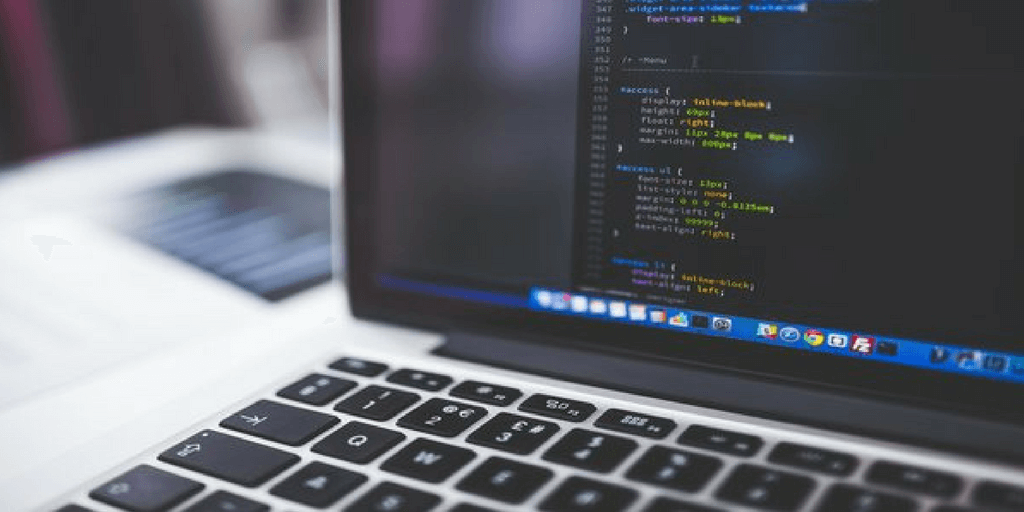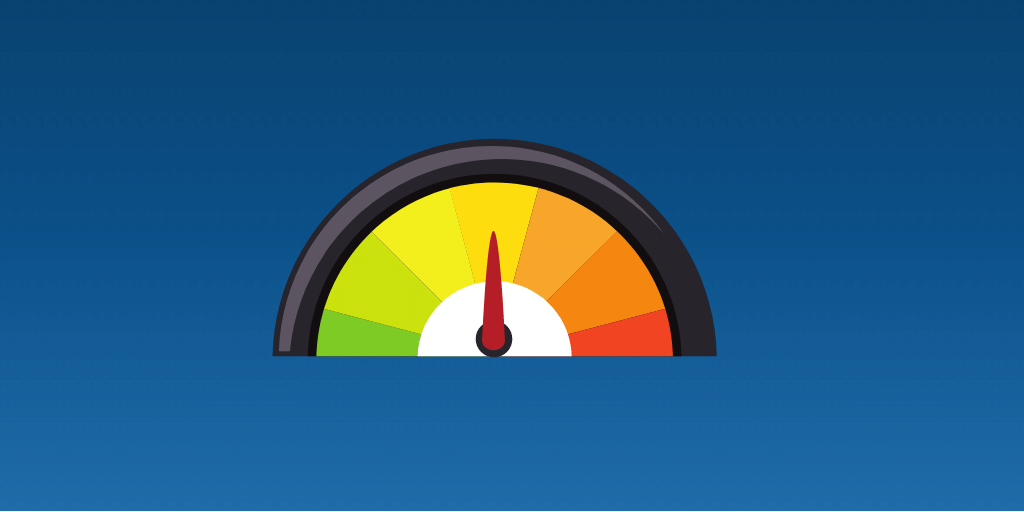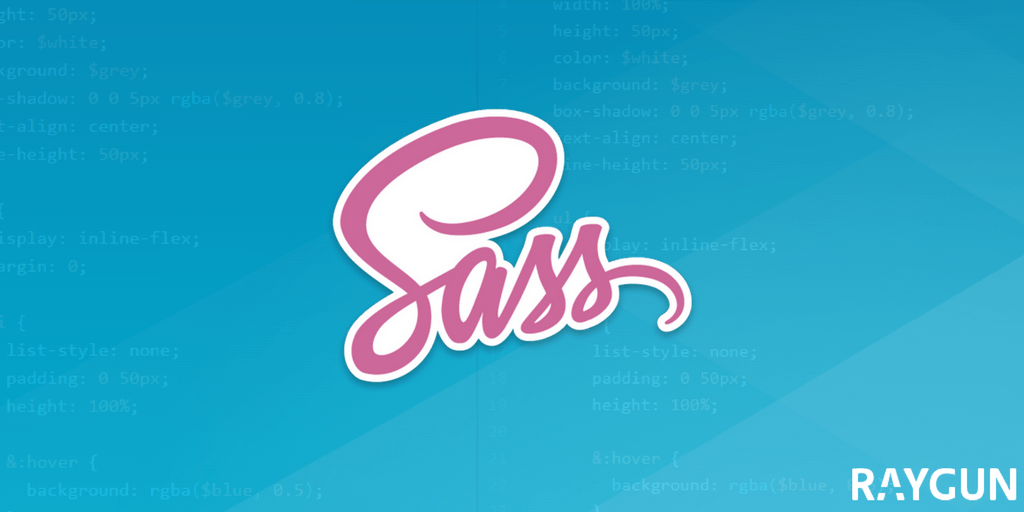Popular CSS preprocessors with examples: Sass, Less, Stylus and more
Posted Jun 8, 2023 | 22 min. (4635 words)As a stylesheet language, CSS has limited capabilities when it comes to writing logic, organizing code, and performing other computational tasks. CSS preprocessors provide a solution to this problem.
While CSS has improved a lot in recent years with the introduction of custom and logical properties, math and color functions, new pseudo-classes, and other enhancements, there are still many good reasons to use CSS preprocessors. They can help with speeding up your workflow, optimizing your code base, improving performance, preparing for scaling, and more.
In this article, we’ll look into the state of CSS preprocessors in 2023 and review the seven best options in the market, including Sass, LESS, Stylus, and more.
Quicklinks
- What is a CSS preprocessor?
- CSS preprocessors vs PostCSS
- Sass: “Syntactically Awesome Style Sheets”
- LESS: “Leaner Style Sheets”
- Stylus: Expressive, dynamic, and robust CSS
- Stylable: For component-based JavaScript applications
- Stylis: Lightweight with basic functionality
- Clay: Functional CSS implemented in Haskell
- CSS Crush: CSS implemented in PHP
- Which is the best CSS preprocessor for you?
What is a CSS preprocessor?
CSS preprocessors are scripting languages that extend the default capabilities of CSS. They enable us to use logic in our CSS code, such as variables, nesting, inheritance, mixins, functions, and mathematical operations. CSS preprocessors make it easy to automate repetitive tasks, reduce the number of errors and code bloat, create reusable code snippets, and ensure backward compatibility.
Each CSS preprocessor has its own syntax that they compile into regular CSS so that browsers can render it on the client side.
CSS preprocessors do similar things but in more or less different ways, and each has its own syntax and ecosystem (tools, frameworks, libraries) too.
CSS preprocessors vs PostCSS
CSS preprocessors are sometimes equated with PostCSS, but they’re not the same thing. PostCSS is a popular JavaScript library that allows us to automate CSS-related tasks once CSS code is ready to be published. It’s a CSS postprocessor that we can use for things such as auto-prefixing, linting, support experimental features, and many others.
The confusion comes from the fact that some CSS preprocessors, e.g. Sass, LESS, and Stylus, have dedicated PostCSS plugins. However, the main functionality of these plugins is to apply PostCSS transformations back to the Sass/LESS/Stylus/etc. source code.
Instead of being a substitute for CSS preprocessors, PostCSS is more of a DevOps tool that helps with ensuring a smooth Software Development Life Cycle (SDLC) process and a consistent code base. On the other hand, CSS preprocessors focus on the actual development phase of the SDLC.
As they serve different purposes, you can use Sass/LESS/Stylus/etc. and PostCSS together, or just a preprocessor with no PostCSS, or just PostCSS with no preprocessor — these are all valid options, and the best choice between them will depend on your workflow, code structure, and goals.
(While a preprocessor can help prevent errors and enhance front-end performance, it’s no replacement for proper monitoring. To get full visibility over errors and performance issues and know exactly how your CSS code performs in production, check out Raygun’s real-user monitoring and crash reporting platform to get detailed insight into the frontend performance of your application with advanced features like filtering, full waterfall breakdown, issue prioritization, performance trend tracking and alerting, and loads more. Grab your 14-day, no-credit-card free trial today.)
The 7 best CSS preprocessors in 2023
Currently, the three most popular CSS preprocessors are Sass, LESS, and Stylus — they’re also stable tools that have been in active development for more than a decade.
In the early to mid-2010s, many smaller CSS preprocessors appeared on the market, but many of these are not in active development anymore (some examples of outdated CSS preprocessors include Myth, DtCSS, Rework, and Switch).
To give you a more comprehensive overview of CSS preprocessors, in addition to the market leader Sass-LESS-Stylus trio, we’ll also look into four lesser-known CSS preprocessors that are still in active development and have their own niches and particular advantages.
1. Sass: “Syntactically Awesome Style Sheets”
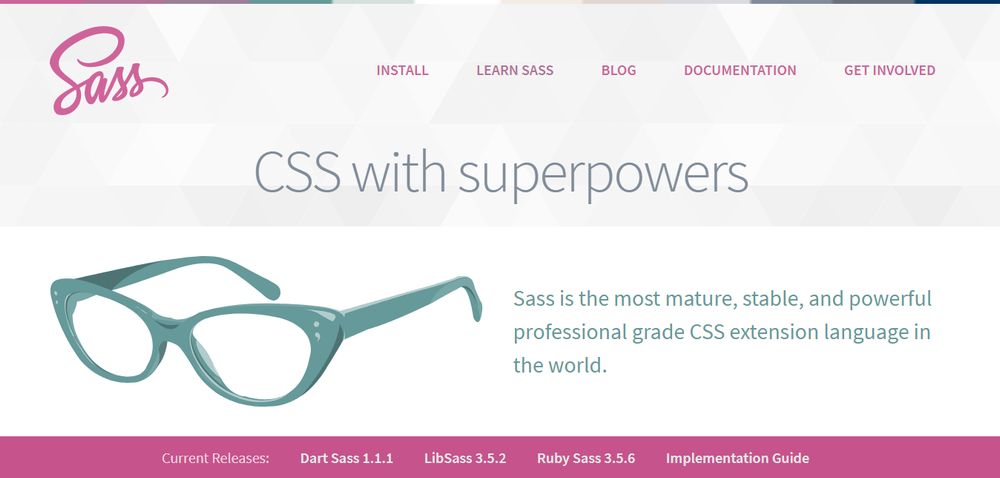
Sass is the most popular and oldest CSS preprocessor, initially released in 2006. Its creators, Natalie Weizenbaum and Hampton Catlin were inspired by the Haml templating language which adds dynamic features to HTML. Their goal was to implement similar dynamic functionality in CSS as well. So, they came up with a CSS preprocessor and named it Syntactically Awesome Style Sheets.
The Sass preprocessor allows us to use variables, if/else statements, for/while/each loops, inheritance, operators, interpolation, mixins, and other dynamic features, then compile the code to plain CSS that web browsers can interpret.
Sass was originally written in the Ruby programming language, but the Sass team decided to deprecate the Ruby implementation in 2019 as it made the workflow overly complicated compared to newer CSS preprocessors like LESS and Stylus, which are JavaScript libraries available as npm packages.
In 2023, the Dart Sass library is the primary implementation of the Sass preprocessor. Dart is a programming language that has been specifically created for developing user interfaces (its most well-known use case is the Flutter mobile development framework).
Sass is also available as an npm package, so you can easily add Sass to your frontend build system. Plus, it has a public JavaScript API built from the main Dart Sass implementation you can use to compile Sass code within JavaScript applications.
Features
Sass variables have scope, so you can use them both locally and globally. It follows the DRY (Don’t Repeat Yourself) programming principle to avoid duplication. It has two main features that help with implementing DRY: mixins and the @extend rule.
Mixins make it possible to create a group of related CSS rules and apply them to any property (we’ll see an example below).
The @extend rule brings inheritance to the Sass language. It’s useful when you have different design elements that share some characteristics. With the @extend rule, you can add the properties of any class to another one.
Sass allows nesting as well which improves code readability and maintainability. It can be used when working with CSS selectors that share the same parent.
Loops and conditionals are probably the most loved part of Sass, as they enable us to write CSS rules just like in any scripting language. Sass has built-in @if and @else rules that enable us to test for different conditions and for, @each, and @while loops too.
Sass supports modularity as well via partial Sass files that contain smaller code blocks you can use multiple times, for instance a _reset.scss stylesheet. Partials can be added to any other Sass file with the @import rule.
The Sass preprocessor also has built-in functions for things like converting and mixing colors, manipulating strings, performing mathematical calculations, and applying other dynamic functionalities to your design. In addition, you can define your own custom Sass functions as well.
Benefits
- well-established, stable CSS preprocessor
- compilation has become easier with the introduction of Dart Sass
- has a large ecosystem
- advanced dynamic functionalities
- you can choose between two syntaxes (Sass and SCSS — see examples below)
- extensive documentation
Tools and Usage
Sass has an active developer community and it’s used in many popular tools and libraries. The two most widely-used frontend frameworks, Bootstrap and Zurb Foundation, are both written in Sass, which gives extra traction to the language.
Moreover, Sass has powerful mixin libraries and authoring frameworks that further enhance the functionality of the language, such as Bourbon and Sassmagic by W3C. There are several notable companies that use Sass in their production sites, for instance Airbnb, Trustpilot, Hubspot, Asana, Skyscanner, and many others.
Examples
Sass has two syntaxes. The .sass file extension uses the older syntax which is indentation-based and omits semicolons and curly brackets from the code. The newer and more widely used syntax belongs to the .scss file extension. It uses a CSS-like syntax with braces and semicolons.
Below, you can see a basic example of the Sass/SCSS syntax. The code declares two variables, $primary-color and $primary-bg, and applies them to the body HTML element:
**
/* SCSS */
$primary-color: seashell;
$primary-bg: darkslategrey;
body {
color: $primary-color;
background: $primary-bg;
}
**
The same code with the Sass syntax:
**
/* Sass */
$primary-color: seashell
$primary-bg: darkslategrey
body
color: $primary-color
background: $primary-bg
**
Both compiles to the same CSS:
**
/* Compiled CSS */
body {
color: seashell;
background: darkslategrey;
}
**
While the older Sass syntax is quicker to write and harder to get wrong, the newer SCSS syntax is fully compliant with the regular CSS syntax.
Here’s another example, which shows how Sass mixins work. The following mixin creates a simple card layout with width, height, background, and border as parameters:
**
/* SCSS */
@mixin card($width, $height, $bg, $border) {
width: $width;
height: $height;
background: $bg;
border: $border;
}
**
Whenever you want to create a new card, you can call the card mixin using the @include rule and pass four arguments to it:
**
/* SCSS */
.card-1 {
@include card(300px, 200px, yellow, red 2px solid);
}
.card-2 {
@include card(400px, 300px, lightblue, black 1px dotted);
}
**
These two calls produce a smaller card with yellow background and red border, and a larger one with light blue background and black, dotted border:
**
/* Compiled CSS */
.card-1 {
width: 300px;
height: 200px;
background: yellow;
border: red 2px solid;
padding: 20px;
}
.card-2 {
width: 400px;
height: 300px;
background: lightblue;
border: black 1px dotted;
padding: 20px;
}
**
2. LESS: “Leaner Style Sheets”
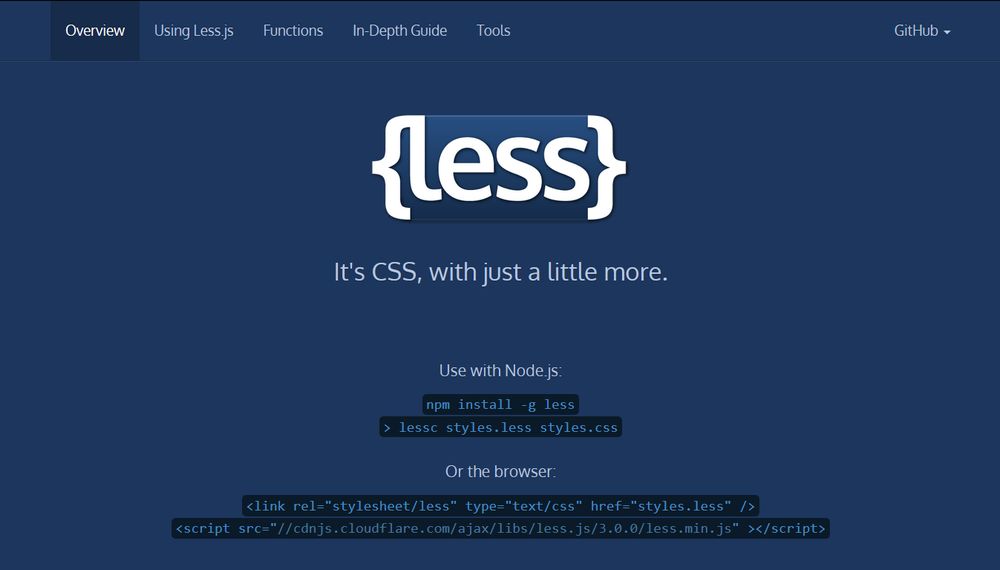
LESS was released three years after Sass in 2009 by Alexis Sellier. It was influenced by Sass, and so implements many of its features such as mixins, variables, and nesting. Funny enough, later on LESS also influenced Sass, as the newer SCSS syntax was inspired by the syntax of LESS.
The LESS CSS preprocessor is a JavaScript library that extends the default functionalities of CSS. As it’s written in JavaScript, you can either run it as an npm package or compile LESS right in the browser by adding .less files and the LESS converter to the section of your HTML page.
Features
Just like Sass variables, LESS variables also have scope, which lets you decide where to call them. You can use LESS variables in CSS rules, selector and property names, URLs, and @import statements.
LESS mixins work similarly to Sass mixins: you can define a set of related style rules and reuse them throughout the code.
The LESS preprocessor also comes with specific guarded mixins that implement a basic conditional logic in LESS. This is an important feature because LESS doesn’t have as advanced conditional logic as Sass (e.g. it doesn’t have an if-else statement), but you can still achieve a lot with mixin guards.
Similar to Sass, LESS also gives you access to built-in functions with which you can manipulate colors, images, gradients, dimensions, units, and more.
The DRY principle and inheritance are integral parts of the LESS syntax as well. You can use the :extend pseudo-class to extend selectors and the merge feature to aggregate values from multiple properties. LESS also supports nesting so that you can achieve a readable and clear code base.
Benefits
- it can be added directly to an HTML page
- flat learning curve as LESS uses the standard CSS syntax (see examples below)
- several dynamic features, including scoped variables, import options, mixins, nested selectors, and others
- extensible via plugins
- detailed documentation
Tools and Usage
Bootstrap’s decision to move from LESS to Sass was a huge hit to the popularity of LESS. There are still some LESS frameworks available, such as Metro UI and Semantic UI’s LESS-only distribution. However, be careful with the tools list on the LESS website, as it doesn’t seem to be regularly updated and includes some outdated tools as well (e.g. LESS Hat, CSSowl, and others).
LESS also has some mixin libraries such as LESS Elements and EFE Styling Toolkit by Baidu, but not as many as Sass. We can also encounter LESS on production sites such as Patreon, Deloitte, Transferwise, Indiegogo, and many others.
Examples
Here’s the code example we saw in the Sass section above in LESS syntax:
**
/* LESS */
@primary-color: seashell;
@primary-bg: darkslategrey;
body {
color: @primary-color;
background: @primary-bg;
}
**
It compiles to the same CSS:
**
/* Compiled CSS */
body {
color: seashell;
background: darkslategrey;
}
**
Let’s see what a mixin guard looks like in LESS, too.
For instance, the following code example defines two distinct font colors (black and white) and applies them based on the lightness of the background (the example also makes use of the lightness() LESS function):
**
/* LESS */
.text-color (@bg-color) when (lightness(@bg-color) >= 50%) {
color: black;
}
.text-color (@bg-color) when (lightness(@bg-color) < 50%) {
color: white;
}
.text-color (@bg-color) {
background-color: @bg-color;
}
.card-1 {
.text-color (yellow);
}
.card-2 {
.text-color (darkblue);
}
**
In the compiled CSS, the guarded mixin called .text-color assigns black fonts to the first card with the yellow (light) background and white fonts to the second card with the dark blue (dark) background:
**
/* Compiled CSS */
.card-1 {
color: black;
background-color: yellow;
}
.card-2 {
color: white;
background-color: darkblue;
}
**
3. Stylus: Expressive, dynamic, and robust CSS
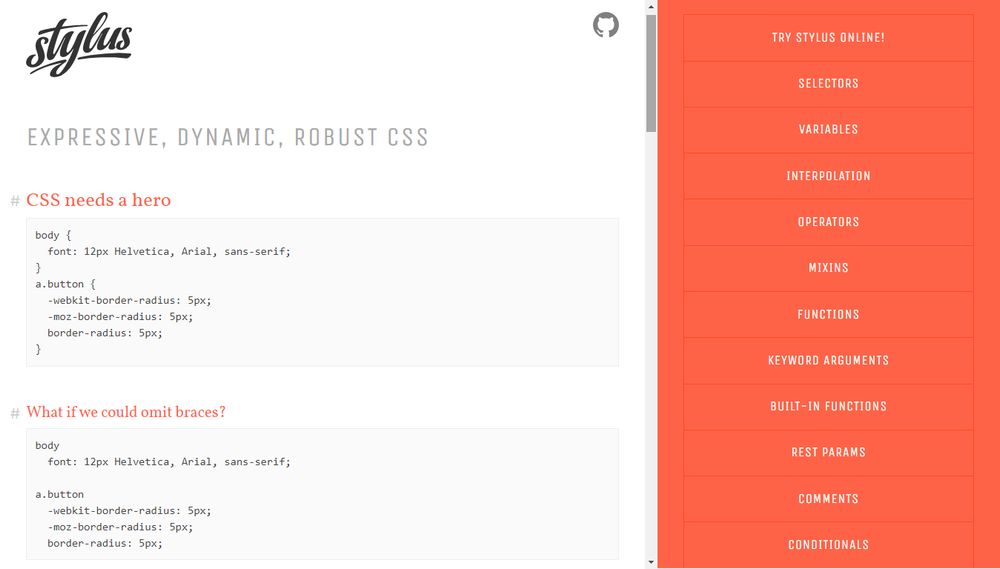
The first version of Stylus was launched one year after LESS, in 2010 by TJ Holowaychuk, a former Node.js developer. Like LESS, Stylus is written in JavaScript so that developers can easily integrate it into their Node.js projects.
Holowaychuk was influenced by both Sass and LESS, so Stylus combines the powerful logical abilities of Sass with the easy and straightforward setup of LESS.
Developers frequently praise Stylus for its terse and flexible syntax. Stylus uses the .styl file extension and allows developers to write code in many different ways. You can use the standard CSS syntax, but you can also omit brackets, colons, and/or semicolons or leave out all punctuation.
Features
Stylus has the same basic features as Sass and LESS. Its variables have a very clear syntax: you only need to pay attention to the “equals” sign, and you don’t even need to prepend them:
**
/* Stylus */
primary-color = seashell
**
Stylus mixins work similarly to Sass and LESS mixins; you can use them to store and reuse custom style rule sets.
However, transparent mixins are a unique feature in Stylus. They allow you to automatically add vendor prefixes to newer CSS properties that still have insufficient browser support. Stylus also automatically adds vendor prefixes to keyframes, so it can be your ideal CSS preprocessor if you often build @keyframes animations.
Stylus has several built-in functions to manipulate and convert colors and units, calculate average, minimum and maximum values, match patterns, and perform other actions.
Similar to Sass, you can create powerful custom functions with Stylus too.
Stylus also provides powerful conditional logic. It has both if/else/else if and unless/else conditional statements. The unless statement is the logical opposite of if — you can think of it as an “if not” statement. With Stylus, you can also make use of postfix conditionals and looping that uses the [for/in](http://stylus-lang.com/docs/iteration.html) construct.
Stylus has many other advanced features that are popular with users, like property lookup which makes it possible to reference previous properties without assigning them to variables and partial reference which makes it possible to access only a certain number of levels of nested selectors.
Benefits
- flexible, easy-to-learn syntax, similar to Python
- automatic vendor prefixes
- feature set is on par with Sass
- advanced support for keyframe animations
- powerful conditional control flow
- advanced selectors
- detailed documentation
Tools and Usage
Stylus doesn’t have any third-party mixin libraries that are still actively maintained, but it has the official Nib library that includes multiple ready-made cross-browser Stylus mixins — probably everything you’ll need.
The most comprehensive Stylus-based CSS framework is Kouto Swiss which includes mixins, functions, and utilities to help you write Stylus code faster. Some notable corporate users of Stylus are Coursera, Discord, Accenture, HackerEarth, and a few others.
Examples
Our previous code example looks like this using the different syntaxes of Stylus:
**
/* Stylus standard CSS syntax */
primary-color = seashell;
primary-bg = darkslategrey;
body {
color: primary-color;
background: primary-bg;
}
**
However, we can remove the brackets:
**
/* Stylus syntax without brackets */
primary-color = seashell;
primary-bg = darkslategrey;
body
color: primary-color;
background: primary-bg;
****
/* Stylus syntax without brackets and semicolons */
primary-color = seashell
primary-bg = darkslategrey
body
color: primary-color
background: primary-bg
**
Or we can remove all punctuation (brackets, semicolons, colons):
**
/* Stylus syntax without punctuation */
primary-color = seashell
primary-bg = darkslategrey
body
color primary-color
background primary-bg
**
The only thing you can’t remove is the assignment operator (=), as it indicates the declaration of a new variable. As Stylus is a pythonic (indentation-based) language, you always need to pay attention to proper indentation, otherwise the code won’t compile.
4. Stylable: CSS preprocessor for component-based JavaScript applications
Stylable is an open-source CSS preprocessor developed by Wix, the creator of the popular website builder tool. It has been made with component-based applications, larger teams, and scalability in mind. Stylable gives CSS a type system — on its landing page, it’s marketed as a tool that ‘does for CSS what TypeScript does for JavaScript’. Staying true to this statement, Stylable is written in the TypeScript language.
As Stylable uses static typing, you can see errors at build time, which prevents runtime errors. Stylable files use the file.st.css notation for the root Stylable stylesheets, meaning that these are regular CSS files. You can use the .st.css files to style individual components in your application. Then, Stylable compiles them into ‘plain’, cascading CSS that you can add to your page.
You can add Stylable to your app by either integrating it manually or using one of the pre-configured Stylable boilerplates available as npm and Yarn packages. The boilerplates also include a starter React application with either Webpack or Rollup bundling and built-in optimizations.
Features
Stylable scopes style rules to components, so different styles that apply to the same element don’t clash.
It gives you access to dynamic features provided by other popular CSS preprocessors as well, including mixins, formatters, extend and import rules, and others.
Stylable also allows the use of custom pseudo-classes and pseudo-elements that enables you to style components externally when needed.
As Stylable has been created for JavaScript applications, each component exposes a Style API as well that makes it possible to reuse components across teams and projects — which can significantly improve productivity in larger organizations.
Benefits
- static typing
- modular, scoped styles
- uses the default CSS syntax
- results in more performant and cleaner CSS code
- supports server-side rendering (SSR)
- ready-to-use online Stylable playground
Tools
Stylable provides a powerful extension for the Visual Studio Code editor called Stylable Intelligence for VS Code which includes syntax highlighting, hinting, code completion, and other developer features.
It also gives you access to ready-to-use integrations with NextJS, Rollup, Storybook, TypeScript, and Webpack. Stylable has a handbook, too, that includes some code examples and a useful list of best practices that can help with writing performant Stylable code.
Examples
The following example shows a Stylable project file that includes five variables, a component variant (.cancelButton), and a shared class (.emphasisBox):
**
/* project.st.css */
:vars {
color1: #f012be;
color2: #ff4136;
fontbig: 2rem;
fontsmall: 1rem;
spacing: 6px;
}
@st-import Button from "./button/button.st.css";
.cancelButton {
-st-extends: Button;
}
.emphasisBox {
background: pink;
color: white;
}
**
The .emphasisBox shared class can be reused in the individual component stylesheets using the -st-extends property in the following way:
**
/* comp.st.css */
@st-import [emphasisBox] from "./project.st.css";
.root .emphasisBox {}
.messageBox {
-st-extends: emphasisBox;
}
**
5. Stylis: Lightweight CSS preprocessor with basic functionality
Stylis is a lightweight CSS preprocessor created by Sultan Tarimo. It’s a small JavaScript library that gives you access to basic preprocessing functionality. You can add it either locally as a .js file, load it from CDN, or add it as an npm package to your project.
It uses the default CSS/SCSS syntax, so if you already know Sass but don’t need its more complex features, it can be a good idea to give Stylis a try.
Stylis is also the choice of CSS preprocessor for some popular CSS-in-JS libraries, such as Styled Components and Emotion, as it makes it possible to use SCSS syntax right in JavaScript (see an example below). So if you use one of these libraries, you already have access to Stylis’ functionality.
Features
Stylis is compatible with EcmaScript modules and comes with features such as nesting (using Sass’ ampersand syntax), vendor-prefixing to support older browsers, selector namespacing, minification, dead code elimination, and some other utilities.
Unlike Sass, LESS, and Stylus, it doesn’t have variables and mixins. However, it supports custom CSS properties (a.k.a. CSS variables) — but, note that the readme page warns against the ‘exotic usage of CSS variables’.
Stylis also provides an optional middleware function if you want to implement your own logic.
Benefits
- lightweight
- clean code structure
- uses the standard SCSS syntax
- can be directly used in JavaScript applications
- advanced selector patterns
- extensible via plugins
Tools
Emotion created its own version of Stylis that comes with pre-set defaults, so it’s even more lightweight than the original library. As it’s available as a standalone npm package, you can also use it in your JavaScript application without Emotion.
There are also a handful of third-party Stylis plugins you can add to your projects, such as the Stylis RTL plugin by Styled Components.
Examples
The following code example is from Styled Components’ documentation. As you can see below, you can use the Stylis syntax inside a template literal in JavaScript (here’s Styled Components’ brief explanation and the compiled CSS):
**
const Thing = styled.div.attrs((/* props */) => ({ tabIndex: 0 }))`
color: blue;
&:hover {
color: red;
}
& ~ & {
background: tomato;
}
& + & {
background: lime;
}
&.something {
background: orange; //
}
.something-else & {
border: 1px solid; //
}
`
render(
<React.Fragment>
<Thing>Hello world!</Thing>
<Thing>How ya doing?</Thing>
<Thing className="something">The sun is shining...</Thing>
<div>Pretty nice day today.</div>
<Thing>Don't you think?</Thing>
<div className="something-else">
<Thing>Splendid.</Thing>
</div>
</React.Fragment>
)
**
6. Clay: Functional CSS preprocessor implemented in Haskell
Clay is a Haskell-based CSS preprocessor created by Sebastiaan Visser. It has a different setup than other popular CSS preprocessors, as it’s an embedded domain-specific language (ESDL) in Haskell.
Haskell itself is a statically typed, functional programming language. As opposed to object-oriented languages, functional languages don’t use objects but pure functions to create maintainable software applications. In Clay, all CSS selectors and rules are first class Haskell functions, which facilitates reusability.
While Clay is probably not the most obvious choice for most frontend developers, the syntax is clean and easy to read (uses a CSS-like monadic syntax), so it can be a great way to get started with functional programming. It can also be a good choice if you want to take leverage of static typing, but don’t want to use a component-based architecture provided by Stylable, or if you want to use a CSS preprocessor right in a Haskell-based web application.
Features
Clay provides you with a wide array of features that let you manipulate your CSS code, including flexible nesting rules; modules; functions; mixins; size and color calculations; importing; automatic vendor-prefixing for experimental CSS properties; custom selector combinators, pseudo-classes, and pseudo-elements.
Benefits
- statically typed
- logical structure
- focused on reusability (first class selectors and properties)
- near-total CSS coverage, including support for media queries
- extensible with new features
Tools
To use Clay, you need the Glasgow Haskell Compiler (GHC) and the Cabal package manager.
The Clay API is available in the Hackage Haskell Package Repository. In addition to giving you programmatic access to the CSS preprocessing functionality, it also allows you to define your own Clay properties.
Examples
The following code example shows the monadic syntax used by Clay. It defines some basic color rules and also takes leverage of Clay’s nesting functionality:
**
-- style.hs
import Clay
main = putCss $
do p ? color red
li ? color yellow
article ?
do strong ? background black
abbr <? fontVariant smallCaps
**
Here’s what the compiled CSS looks like:
**
/* Compiled CSS */
p
{
color : rgb(255,0,0);
}
li
{
color : rgb(255,255,0);
}
article strong
{
background : rgb(0,0,0);
}
article > abbr
{
font-variant : small-caps;
}
**
7. CSS Crush: CSS preprocessor implemented in PHP
CSS Crush is a PHP-based CSS preprocessor created by Pete Boere. As it’s implemented in PHP, you can use it directly in PHP applications and websites. It’s available as a standalone PHP library that you can either manually copy into your project or add as a Composer or npm package.
With CSS Crush, you write your root style file as a .css file but with the CSS Crush syntax, which is inspired by Sass’ SCSS syntax. CSS Crush automatically compiles your root file and uses the .crush.css notation for the processed CSS (for example, if your root file is called style.css, the compiled file will be called style.crush.css).
Features
CSS Crush gives you access to a wide array of dynamic features, such as automatically-generated vendor prefixes, nesting, parent referencing, variables, interpolation, inheritance, loops, several functions, mixins, fragments, and many others.
Feature-wise, CSS Crush is on par with LESS and close to Sass and Stylus, so it can be a smart addition to your PHP projects.
Benefits
- SCSS-like syntax
- can be directly used in PHP applications
- many easy-to-use custom directives (e.g.
@set,@ifset,@import,@extend,@name,@abstract, etc.) - available as both a PHP and npm package
- extensible via plugins
- fairly good documentation
Tools
CSS Crush has a small API that gives you programmatic access to the CSS preprocessing functionality. It also has a couple of plugins you can add to your projects for tasks such as adding ARIA syntax, enhancing easing transitions, embedding SVG, and more - but you can create your own plugin, too.
Examples
The following code example shows how nesting works in CSS Crush. As you can see, it’s similar to the SCSS syntax:
**
/* style.css */
.container {
color: darkmagenta;
background: white;
.content {
p {
font-size: 110%;
text-decoration: underline;
}
}
}
**
Here’s the compiled CSS code (CSS Crush automatically minifies the code):
**
/* style.crush.css */
.container{color:darkmagenta;background:white}.container .content p{font-size:110%;text-decoration:underline}
**
You can find many other, easy-to-understand code examples in the docs.
Summary – Which is the best CSS preprocessor for you?
The CSS landscape has improved considerably in recent years. Web browsers have adopted many new features that previously had only been available via CSS preprocessors, such as variables, mathematical and color functions, advanced selectors, and others. PostCSS has also appeared in the market, making it possible to automate many CSS-related tasks such as vendor prefixing.
However, that doesn’t mean we don’t need CSS preprocessors anymore. They still provide much more dynamic functionalities than CSS and can help with organizing your code, improving frontend performance, and speeding up your development workflow.
Some features are available with most preprocessors, such as nesting, importing, vendor prefixing, and others. However, there are also tool-specific features that can help you decide which CSS preprocessor to use.
The best CSS preprocessor for you will depend on your stack, the current skill set of your team, the architecture of your project, and your needs.
While a preprocessor can help prevent errors and enhance front-end performance, it’s no replacement for proper monitoring. To get full visibility over errors and performance issues and know exactly how your CSS code performs in production, check out our real-user monitoring and crash reporting platform that gives you detailed insight into the frontend performance of your application with advanced features like filtering, full waterfall breakdown, issue prioritization, performance trend tracking and alerting, and loads more. Grab your 14-day, no-credit-card free trial today.