Sessions
Sessions provides insight into how users are interacting with your application. See high-level engagement metrics, and drill into specific user sessions to retrace user journeys.
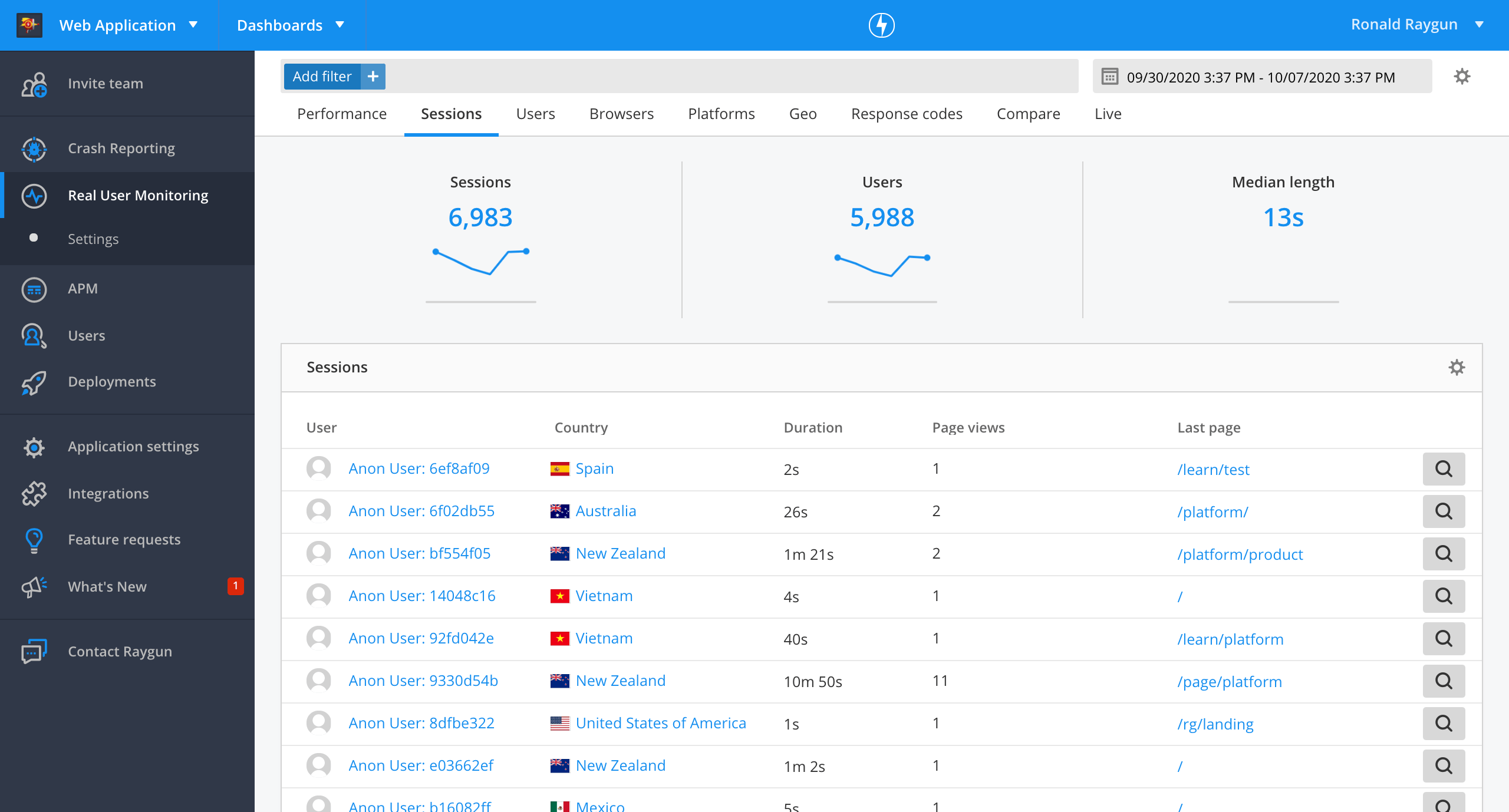
Session definition
A session is a continuous set of user interactions within your application. Raygun ends a user session after 30 minutes of inactivity or 24 hours after the session started, whichever comes first. If a user returns after 30 minutes of inactivity, a new session will be recorded.
Metrics
The following metrics are displayed at the top of the sessions tab.
- Sessions: The total number of user sessions recorded within the selected time range.
- Users: The number of distinct users who visited your application within the selected time range.
- Median Length: The median session length from all sessions recorded within the selected time range.
Session trace
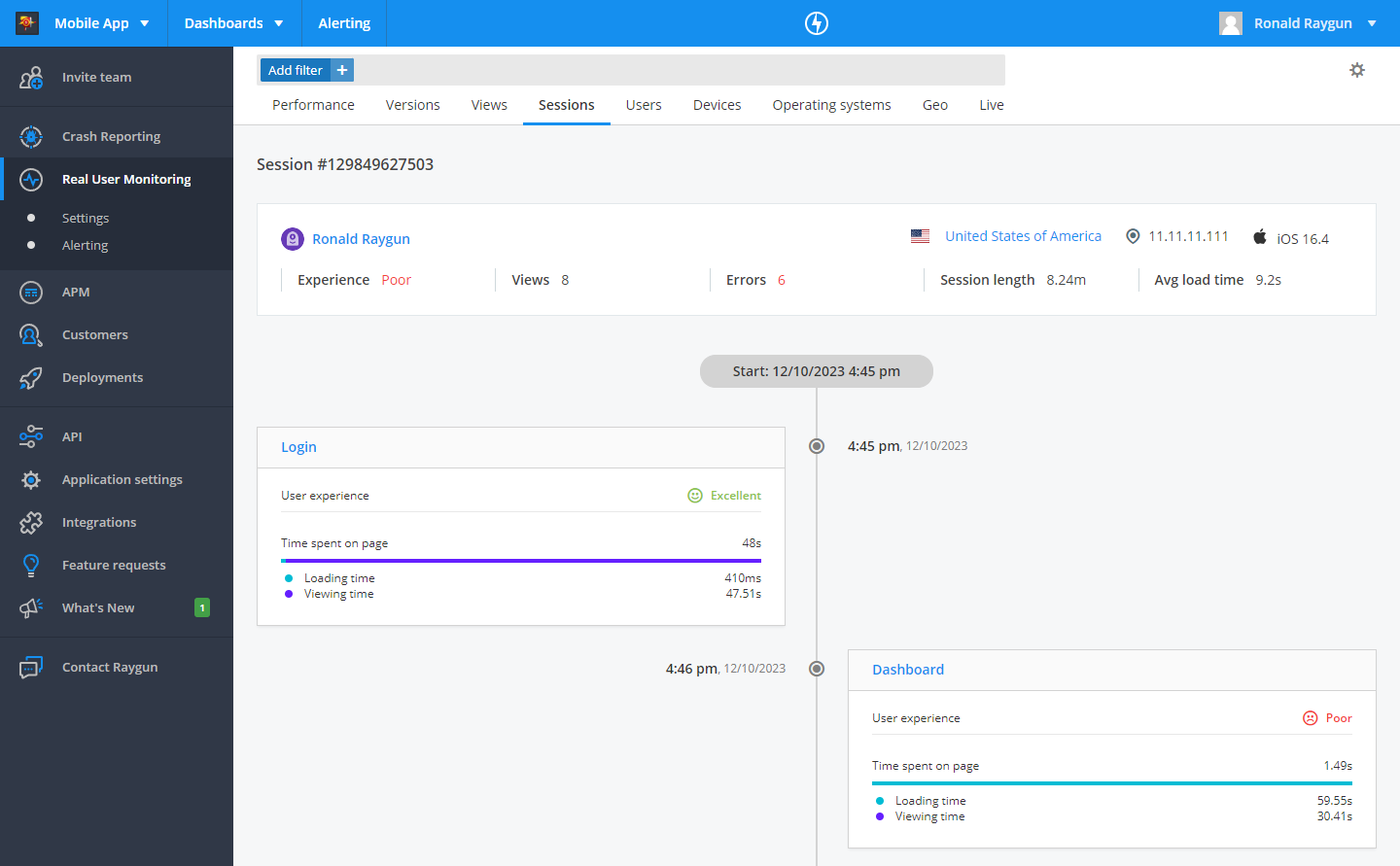
Click the magnifying glass icon on the right hand side of the session table to view the session trace. This shows you information about the user, and the views they visited in that session.
Viewing user information
Click on the user name or unique identifier in the 'user' column on the left hand side of the table to view information about a particular user. This will take you to the user's profile, where you can find a list of sessions and any errors they've encountered (with Raygun Crash Reporting).
Using filters
You can apply filters to the sessions tab to see metrics for a specific segment of your users, or find a session matching specific criteria.
For more information, see our documentation on filters in RUM.