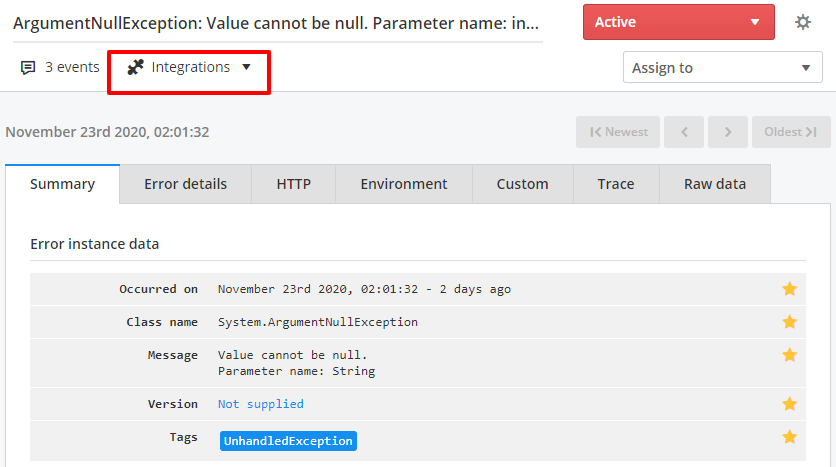CA Agile Central
note: To use this integration, you will need to be on a Team plan or higher. Read about upgrading here.
CA Agile Central is an enterprise-class platform that's purpose-built for scaling agile development practices. Save time and get extra insight into CA Agile Central defects by connecting to Raygun error groups.
CA Agile Central setup instructions
-
Click "Integrations" from the Raygun sidebar and select CA Agile Central.
-
Click the "Setup" tab and follow the on-screen instructions to enter your server and your CA Agile Central credentials. The URL is the domain where your CA Agile Central instance is running, for example: https://rally1.rallydev.com.
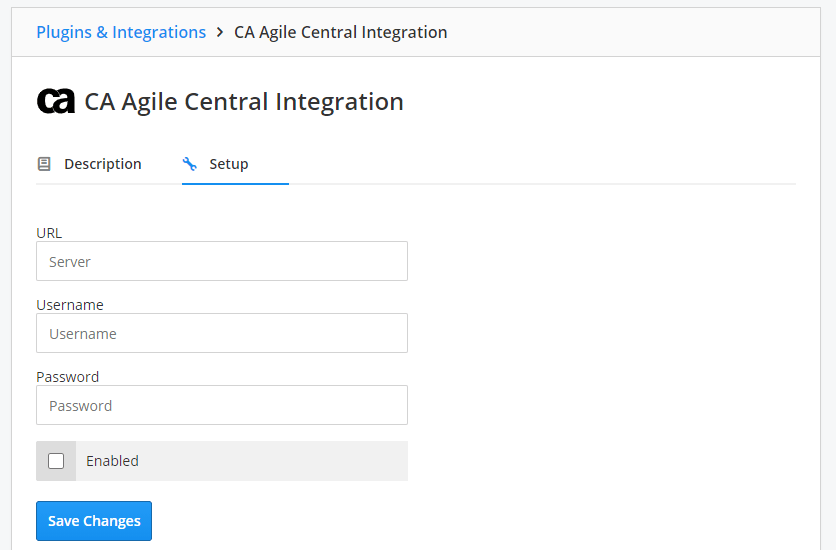
Add to a CA Agile Central issue
-
Click on an error group.
-
Click the "Integrations" button and select "CA Agile Central" to link to a new or existing issue.